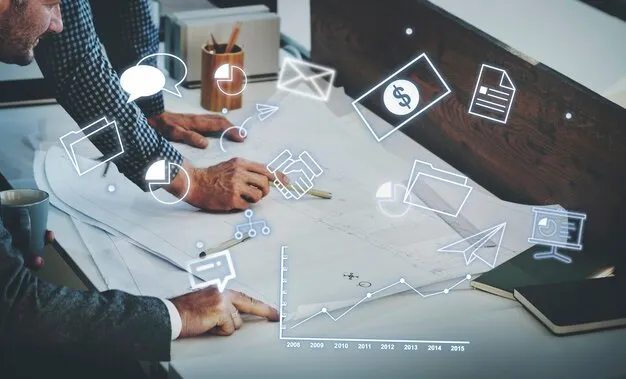The world thrives on connection. And in the digital age, that connection happens largely through social media. From catching up with friends to sharing news, discovering inspiration, and even building businesses, social media platforms are the cornerstone of modern communication. So, you’re thinking of designing your own social media website? Fantastic! It’s a challenging but incredibly rewarding endeavor.
But where do you even begin? Crafting a successful social media platform requires careful planning, a keen understanding of user needs, and a robust design strategy. This blog post will break down the essential steps involved in designing a social media website that stands out from the crowd.
1. Define Your Niche and Target Audience
Before even thinking about layouts and color palettes, ask yourself: What problem am I solving? And for whom?
The social media landscape is saturated. Simply replicating existing platforms won’t cut it. Identify a specific niche or target audience that isn’t adequately served or has unique needs.
Examples:
- A platform specifically for creative writers: Focus on collaborative writing tools, feedback mechanisms, and showcasing finished works.
- A network for sustainable living enthusiasts: Feature community discussions, resource sharing, and local events related to eco-friendly practices.
- A professional networking site for remote workers: Facilitate connections, skill-sharing, and job opportunities within the remote work space.
Understanding your niche and target audience will inform every design decision, from the features you prioritize to the language you use.
2. Core Features and Functionality: What Will Users Do?
Once you know your audience, it’s time to define the core functionality of your platform. These are the fundamental features that will draw users in and keep them engaged.
Essential Features:
- User Profiles: A customizable space for users to present themselves, including profile pictures, bios, and personal details.
- Posts/Content Sharing: The ability to create and share text, images, videos, and links.
- Connection/Friend Relationships: Methods for users to connect with each other, form friendships, and follow updates.
- Newsfeed/Timeline: A personalized feed displaying updates from connected users and relevant content.
- Messaging/Communication: Private messaging for direct communication between users.
- Search Functionality: The ability to search for users, content, and topics within the platform.
- Notifications: Real-time alerts to keep users informed about activity related to their profile.
Differentiating Features
- For the creative writing platform: Collaborative document editing, genre-specific writing prompts, feedback tools.
- For the sustainable living network: Local event listings, resource sharing forums, a marketplace for eco-friendly products.
- For the remote worker site: Job boards, skill-sharing groups, virtual co-working spaces.
3. User Interface (UI) Design:
The UI is the face of your platform. It needs to be visually appealing, easy to navigate, and intuitive to use.
Key Principles:
- Clean and Minimalist Design: Avoid clutter and visual overload. Use white space effectively to create a sense of calm and focus.
- Clear Navigation: Ensure that users can easily find what they’re looking for. Employ intuitive menus, breadcrumbs, and search functionality.
- Consistent Design Language: Use a consistent color palette, typography, and iconography throughout the platform.
- Mobile-First Approach: Design with mobile devices in mind, ensuring that your platform is responsive and accessible on all screen sizes.
- Accessibility: Make your platform accessible to users with disabilities by adhering to accessibility guidelines (WCAG).
Consider incorporating:
Dark Mode: A popular feature that reduces eye strain and saves battery life.
Customizable Themes: Allow users to personalize the appearance of their profiles.
Interactive Elements: Use animations and micro-interactions to enhance user engagement.
4. User Experience (UX) Design: Prioritizing User Satisfaction
UI is how your platform looks; UX is how it feels. UX design focuses on creating a positive and seamless user experience.
Key Considerations:
- User Research: Conduct user research to understand user needs, pain points, and expectations.
- Usability Testing: Test your platform with real users to identify usability issues and areas for improvement.
- Information Architecture: Organize content in a logical and intuitive way.
- Onboarding Process: Design a welcoming and informative onboarding process for new users.
- Feedback Mechanisms: Provide users with a way to provide feedback and report issues.
5. Technical Considerations: Choosing the Right Technology
The technical foundation of your platform is crucial for its performance, scalability, and security.
Choosing the Right Technology Stack:
- Frontend: React, Angular, Vue.js (for creating the user interface)
- Backend: Node.js, Python (Django/Flask), Ruby on Rails (for handling server-side logic)
- Database: MongoDB, PostgreSQL, MySQL (for storing user data)
- Cloud Hosting: AWS, Google Cloud, Azure (for hosting your platform)
Security: Implement robust security measures to protect user data from unauthorized access and cyber threats.
Scalability: Design your platform to handle a growing number of users and data.
Performance: Optimize your platform for speed and efficiency.
6. Monetization Strategy: How Will You Make Money?
While not directly related to design, a monetization strategy is crucial for the long-term sustainability of your platform.
Common Monetization Methods:
- Advertising: Displaying ads to users.
- Premium Subscriptions: Offering premium features for a subscription fee.
- Affiliate Marketing: Promoting third-party products and earning a commission.
- Data Analytics: Selling anonymized user data to businesses (with user consent).
7. Testing and Iteration:
Design is an iterative process. Don’t be afraid to test your platform, gather feedback, and make changes based on user input. Continuous improvement is key to staying relevant and competitive in the ever-evolving social media landscape.
Conclusion:
Designing a social media website is a complex but exciting undertaking. By focusing on your niche, understanding your target audience, prioritizing user experience, and choosing the right technology, you can create a platform that connects people in meaningful ways. Remember to embrace iteration, stay adaptable, and always put your users first.